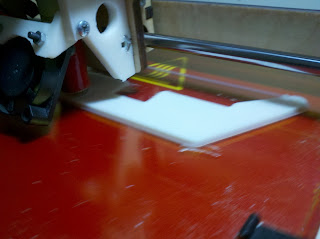I'm a bit late on this build blog since I already have the Y frame printed out and assembled. I'm still working on the X frame and experimenting different configurations. It's only been a month into this build so I'll start from the beginning and work my way up to the present build. I didn't take that many pictures so I'll just use the CAD pictures to help illustrate the process.
A few project goals I had in mind:
- SI (will note english alternative)
- Build area: 152mm x 152mm x 200mm (6" x 6" hotbed)
- Fully parametric
- Provide complete Bills of Material
- Aim for low cost
- Full printable, no laser cut parts required.
- Easy to build
Starting back in December 16 2012, spent about 2 weeks drawing up a preliminary design on Computer Aided Design (CAD) program. I designed each part, grabbing a few CAD files such as Nema17 motors from Thingiverse found
here (courtesy to bdring) to help complete the assembly. Each section were viewed carefully for any clearance issues, editing dimensions as needed. After a few hours of drawing, I came up with this.
 |
| Basic Open Frame |
As you know, this will be similar to the Printrbot/Wallace open frame style. The structure may limit the performance of my 3D printer due to it's frame stability but only if you are printing at high speeds. If it can print decent parts at low speeds, then it can self replicate.
The very first part
 |
| Y Idler Original |
This is the Y Idler. My main influence for this part was the
Ordbot's Y frame and I liked the slim frame design. The frame will be held together with 4 threaded rods and the belt system will be mounted vertically. This setup will allow me to fit the Nema17 motor between the rods.
 |
| Smooth Rod mount |
The smooth rod mount was inspired by
Lulzbot TK-0's Y idler using a trapped nut and bolt to hold it down, basically a complete copy. I used netfabb to measure out the dimensions, a rather crude method but it worked.
 |
| Y Idler slimmed down |
The Y motor.
 |
| Y Motor Close Up |
Fillets applied to areas most likely to experience stress.
 |
Y Frame Assembled
|
Here is the Y frame assembled together with 8mm threaded/smooth rods. This will drive the Y carriage using T5 belts.