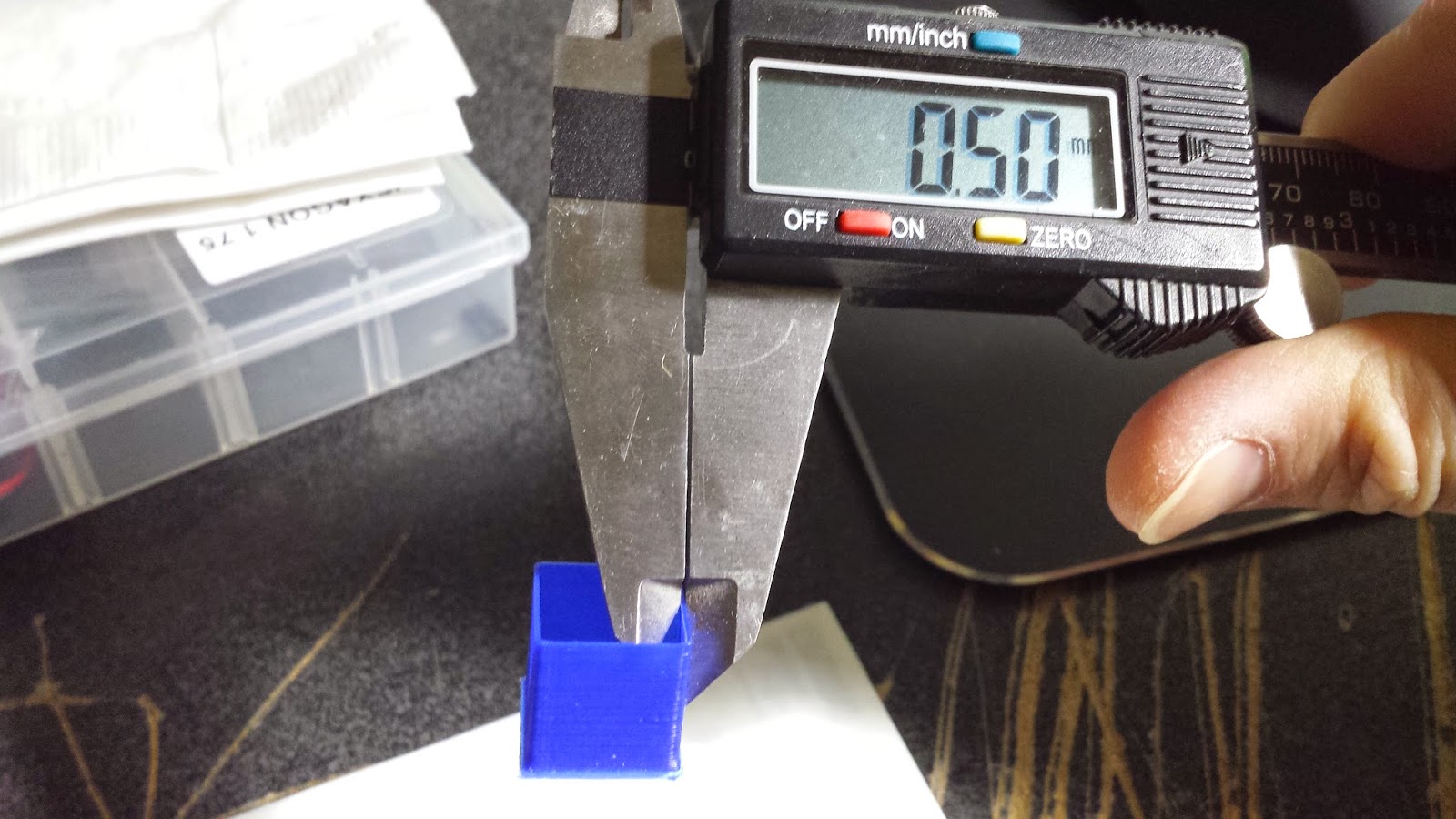Happy Bday to 3DPrintMi.
Haven't touched this blog in a while and it's long overdue for a post. New developments for the 3DPrintMi has been put on hold for now. I've been pretty busy lately since I'm currently involved in a 3D printing startup. Launching soon! When I have time, I usually work on the 3DPMi but I really need to prioritize what I want to get done since I keep expanding my laundry list of new ideas. Actually, the only thing I should work on is implementing a duct fan mount for PLA printing. Another thing I've been doing is printing parts for customers through MakeXYZ.com. I didn't think I would get any customers through that site but after adding a few pictures of my work, people started asking me to print a few jobs. To date, I have made about $400!
The only project I have going on right now is completing my 4th 3DPMi. The difference here is that I'm going for the absolute cheapness build. My main goal is to get the 3DPMi price down to below $300 and release the BOM with all the vendors listed. There were a few sacrifices that had to be made for this build. It would have to be PLA only printer with no hot plate installed. The build plate was also limited to a 6" x 6" aluminum plate with window glass.
After much browsing and scouting, I realized that the motors, board and the Hot-end makes up most of the cost of a RepRap printer. The hardware is not a big deal to me, cost around $90 and it's a bit inflated too since some of the purchases come in a pack of 100 which is more than enough. The two vendors that really made a dent in the pricing was Robotdigg.com and GEEETech.com. For the hotend, I went for the QU-BD's anUBIS hotend which I will write about down below. I will now show you what I purchased from each site
Motors + additional hardware
Robotdigg sells Nema17s for $6.80 a pop which really knocks down the price. They also sell other hardware such as LM8UUs, GT2 pulleys & belts, 608s skate bearings, etc for a cheap price. They are now offering chrome plated smooth rods and 200mm x 200mm hot plates at a bargain price. The only con with them is that their paying system is a bit outdated. You make an order, they email you back with the shipping price (by weight) and then you pay through Paypal. You never get some sort of shipping confirmation so you basically sit and wait for 2 weeks, hoping you didn't get scammed. Not to worry since they deliver as promised and the quality of the parts is quite good. Shipping prices depends on the weight but it's as bad as I thought. When I ordered 10 motors and enough GT2s, LM8UU, & bearings to build 4 reprap printers, the shipping came out to be around $60.
Electronic Board
GEEETech has a huge list of boards to purchase from. They have other 3D printer products but it's a bit pricey. The only thing I get from them is their cloned Printrboard since it's so easy to use. The initial price is $89.99 but sometimes they have weekends/holiday specials, knocking 50% off the initial price. You can't go wrong with a $45 board! Although, when I purchased 4 of their boards at the time, they were dinky 2 layer pcb boards that can't even handle more than 10amps. Ugh! The trace wire burnt out on all four but easily fixed with a jumper wire. I recently heard they resolved this issue and updated their current stock with beefier ones.
Hotend
The cheapest Hotend on the market was the QU-BD's MBE v9 for $34 w/o motor. Having dealt with two of them, it totally sucks with PLA. I looked at the Jhead but it was a bit pricey for a 1.75mm version. I had my eye on the Makerfarm's Jhead for $55 but then came along the anUBIS hotend from QUBD. It's a complete copy cat of the Ubis Hotend from Printrbot but for $29.99, i just couldn't pass this deal so I bought two to play with. When recieved, I was expecting it to be the ceramic version (no pictures provided) which I'm more familiar but instead got the aluminum block version. It works OK but not as good as the ceramic UBIS hotend. I can't compare with the Printrbot's aluminum block version but I'm not too fond of it. It takes a good amount of force to extrude by hand and the filament will randomly slip from the MK7 filament drive gear when extruding at a constant rate. I'm already pushing 220C for PLA and it's not looking so great. Honestly, I have no idea how it can't perform the same as the UBIS, it's almost identical. Well, I will have to print real slow with this guy and give it a go. I still have a E3D on backup.
If you're all wondering how much this machine cost me, here is the price
$231.73
BOM RIGHT HERE
If I add the hot plate from Robotdigg ($9.80), it only adds another 5 bucks to the total price. I didn't account the shipping price into this but if you wanted to keep it under $300,you have $70 to spare for shipping. Just don't mess up your orders!
 |
| The Cheap 3DPMi. The red parts were printed during the weekend of Makerfaire NYC. It survived the wind! |
 |
| Robotdigg Nema 17 motor |
 |
| Drill rods from McMaster |
 |
| LM8UUs from robotdigg. The new X-Ends using zipties as a fastener. |
 |
| Skate bearings and different angle of the zip tie mount |
 |
| Super cheap Printrboard clone. GEEETECH is the same vendor where QUBD uses for their OneUp & TwoUp printers. |
 |
| 152mm x 152mm aluminum plate. I will have to add a cheap window glass since it's slightly warped. |
 |
| My direct drive extruder I designed, the Vert-Xtruder paired with the modified anUBIS hotend. Replaced the aluminum core with a MBE heater block. |
 |
| Vert Xtruder closeup |
 |
| Modified anUBIS. This version works OK but still tough to extrude |
 |
| 4th 3DPMi sits idle for now |